Creating Mods
What is a mod?
A mod is important part of the gnurpgm ecosystem.
It enables every user to ease his game creation by combining often used functions
into a little amount of mods.
You can pack anything into a mod.
For example you can create a new single mod wich starts your very own fight system.
Also, mods that have been developed by more advanced users, can be published into
ressource repositories to help less advanced users archiving their goals more comfortable.
A mod consists of two parts:
- 1) The HTML Interface - for fetching user input parameters.
- 2) The Interpreter Script - for mixing the parameters with script functions to impact the game.

For a bigger mind map click here.
1) The HTML Interface
Remember this window? This is a mod's HTML interface.
To be precise, this is the "HTML interface" of the "Add Gold Mod".
(That thing within the red border)
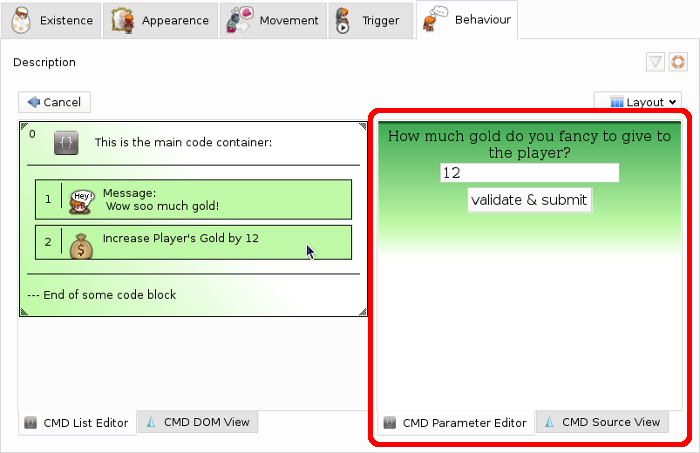
But why is it's tab labeld with "CMD Parameter Editor"?
Well, the "Add Gold Mod" is designed to increase a matrix value during the game.
But how much gold shall the player receive?
The interpreter script -formaly know as "the mod" - which we'll have a closer look at later on, does not know anything about this amount by itself.
That's why we have to give the mod one or more so called "parameters".
Let's pretend we want to give the player 120 gold pieces. So we fill in into the HTML interface the amount 120 gold pieces
and hit the "validate and submit" button.
Afterwards, we open the "CMD DOM View" tab so we can see what information gnurpgm will use during your game's runtime.
By the way, the "CMD DOM View" represents the execution stack of an event. It shows which mods
are going to be called in what order and with what parameters.
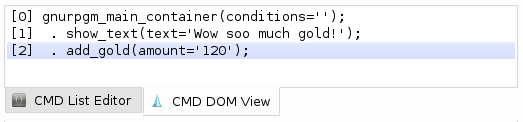
If you take a closer look to the highlighted line which begins with "add_gold" you will notice the syntax
of those so called "CMD"s and the way they want to tell the mod that we want to add 120 gold pieces.
It goes like this (ignore the whitespaces between the words):
MOD_NAME ( PARAMETER_NAME='PARAMETER_VALUE' );
Multiple parameters are comma seperated, like this:
MOD_NAME(PARAM1_NAME='PARAM1_VALUE',PARAM2_NAME='PARAM_2VALUE');
Before we continue we gonna get our vocabuary straight:
- CMD - Those are stored within an event's page to remember what mods shall being called or "what shall happen" once the event got triggered.
- HTML Interface - This is where the user can tell the mod any details of his operation.
- Paramter - Gets edited in the HTML interface; one or more are stored within a CMD; will be used by the mod to execute things based on their value.
- Interpreter Script - This is what the mod executes at your games runtime. The parameters will be available to it.
- Mod - Contains all of the above things.
So why am I bothering you with all those dirty details?
Because you might want to check on those things once you encounter any trouble or possible bugs.
So, the HTML interface is basicaly a simple HTML file, but there are some things you must keep in mind, so let's checkout the Add Gold Mod's HTML file:
<!DOCTYPE html> <html> <head><meta name="gnurpgm_icon" content="img/add_gold.png" /> <meta name="gnurpgm_author" content="Alexander Hochreiter" /> <meta name="gnurpgm_email" content="axed @ sourceforge.net" /> <meta name="gnurpgm_homepage" content="gnurpgm.sf.net" /> <meta name="gnurpgm_add_description" content="Increase Player's Gold" /> <meta name="gnurpgm_description" content="Increase Player's Gold by %amount " /> <meta name="gnurpgm_type" content="classic,click_n_point,loba3d" /> <meta name="gnurpgm_std_args" content="amount='20'" /><script type="text/javascript"> function check_user_input() { if ( isNaN(document.add_gold.amount.value) ) { alert('Ooops! Please enter a NUMBER!'); } else document.forms["add_gold"].submit(); } </script></head> <body style="background-image: url( img/website_bg.png ); background-repeat: repeat-x;" align="center"> How much gold do you fancy to give to the player?<br><form name="add_gold" method="GET" action="" > <input name="amount" type="text" /> <input type="button" value="validate & submit" onClick="check_user_input()" /> </form></body> </html>
Is not much for a website, ain't it?
However I highlighted the 4 important areas of this html interface:
- The meta tags
Let's get them one by one.
- <meta name="gnurpgm_icon" content="img/add_gold.png" />
Defines your mod's icon. The path is relative to your project's sys/event_dialogs folder.

- <meta name="gnurpgm_author" content="Name" />
Gives people a hint for whom they can blame if something doesn't work. - <meta name="gnurpgm_email" content="John [at] doe.email" />
Try to apply some little changes like a whitespace before and after the @ to keep
spam bots away. - <meta name="gnurpgm_homepage" content="www.mywebsite.something" />
You could provide some appliance instructions there or something. - <meta name="gnurpgm_add_description" content="New cool mod />
This text will be shown on the CMD Pool window from where you drag mods you want
to add to a CMD List.
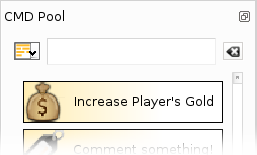
- <meta name="gnurpgm_description" content="You just wrote: %my_param" />
T his is the text that will be shown on a CMD. Params can be inserted by typing pasting
their name and prepending a "%". So according to the standard paramter below
the result will be "You just wrote: wow""

- <meta name="gnurpgm_type" content="classic,click_n_point,loba3d" />
This specifies on what kind of maps your mod is useable. Possible (comma seperated)
combinations are: "classic,click_n_point,loba3d". So for example it
makes no sense to show a 2D monster on a 3D map and vice versa. - <meta name="gnurpgm_std_args" content="my_param='wow'" />
Provides the standard parameters that will be inserted into new CMDs of your mod.
If you want to have more parameters inserted you'll have to comma seperate them,
likeparam1='hi',param2='200'

- <meta name="gnurpgm_icon" content="img/add_gold.png" />
- Validating javascript (optional)
In our special case, we want the user to insert a number, but the html input restricts
us to allow the user to write anything into the amount box. Basicaly he could write
his favourite bar's name in there.
Now we make sure that the user given input is a number by checking the user's input
before we allow our HTML form to submit.
If you don't have such special cases such a script is not needed and you're free
to use the standard submit input button.
- The HTML form
There are four rules about the form that you MUST obey:- The form has to contain an attribute named "name".
In the case of the add gold mod, this was "add_gold" - The form has to contain an attribute named "method" whoms value is "GET"
- All the params you need for your mod have to be inside this form as HTML <input... elements.
- You have to submit this form to apply the changed to a CMD.
- The form has to contain an attribute named "name".
- The HTML body
Here are just the needed HTML tags like <HTML>, <HEAD>, <BODY>
And some descriptive text that tells the user what to do.
2) The Interpreter Script
TODO.
>